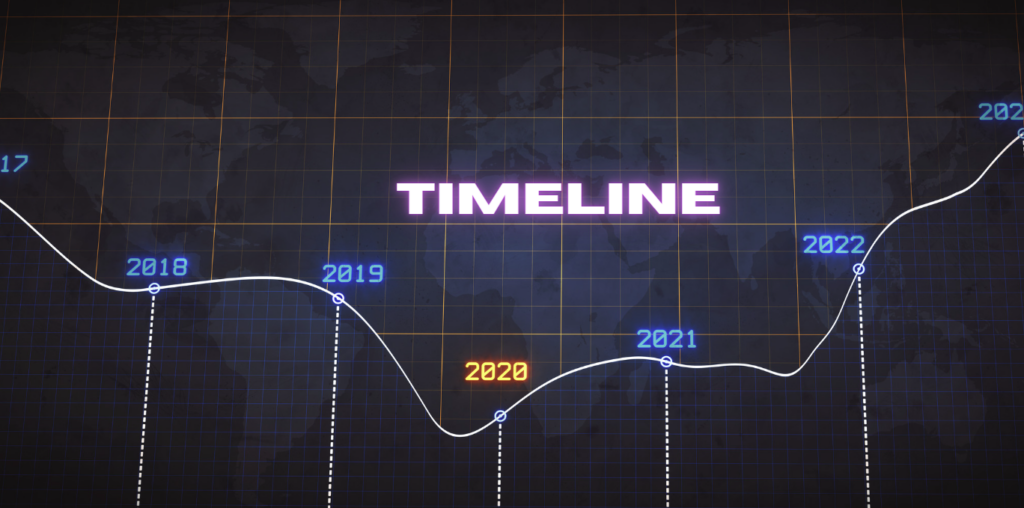Introduction to the Concept of “Timeline”
The concept of a “timeline” is deeply rooted in the need to track, record, and visualize the sequence of events over time. From ancient historical records to modern digital applications, timelines serve as a fundamental tool for understanding and organizing information. In the digital age, the term “timeline” has expanded its scope beyond historical records to encompass various applications, including social media platforms, project management tools, and personal tracking services like Google Maps Timeline.
This article will delve into the various facets of the term “timeline,” its applications in different contexts, and how you can optimize the use of timelines for both personal and professional purposes. We will explore the timeline’s evolution, its significance in modern technology, and provide practical insights into leveraging timelines effectively. Whether you’re interested in historical timelines, project management, or personal tracking tools like Google Maps Timeline, this guide will offer a deep dive into the world of timelines.
The Evolution of Timelines: From Historical Records to Digital Tools
Historical Origins of Timelines
Timelines have been used throughout history to document and understand the sequence of significant events. The earliest timelines were often simple chronological lists, such as the annals used by historians in ancient civilizations to record events year by year. These early timelines served as crucial tools for understanding the progression of history, providing a visual representation of the past that allowed for easier interpretation and analysis.
One of the most famous early examples of a timeline is the “Chronographia” by the Byzantine historian Theophanes the Confessor, which documented the history of the world from the creation to the 9th century. Over time, timelines evolved from simple lists to more sophisticated visual representations, such as the iconic “Histomap,” created by John B. Sparks in 1931, which depicted 4,000 years of world history in a single, continuous graphic.
The Digital Transformation of Timelines
With the advent of digital technology, the concept of timelines has undergone a significant transformation. Modern timelines are no longer confined to static charts or lists; they have become interactive, dynamic tools that can be customized, shared, and integrated into various digital platforms. Digital timelines allow for the incorporation of multimedia elements such as images, videos, and hyperlinks, providing a richer and more engaging experience for users.
One of the most significant developments in the digital timeline landscape is the emergence of Google Maps Timeline. This tool takes the concept of a timeline and applies it to personal location history, allowing users to visualize their movements over time on a map. Google Maps Timeline is a powerful example of how timelines have evolved to meet the needs of the digital age, offering users a personalized and interactive way to track their travels and daily activities.
Understanding Google Maps Timeline
What is Google Maps Timeline?
Google Maps Timeline is a feature within Google Maps that allows users to view and manage their location history. Based on data collected from devices where Location History is enabled, the Timeline shows the places you’ve visited, the routes you’ve taken, and the times you were at each location. This tool provides a detailed and personalized map of your movements, which can be incredibly useful for various purposes, such as remembering past trips, tracking fitness activities, or managing travel records.
How Google Maps Timeline Works
Google Maps Timeline works by leveraging your device’s location data, which is collected when Location History is turned on. This data is then used to create a detailed record of your movements, which is displayed on a map within the Google Maps app or website. You can view your timeline by selecting the “Your Timeline” option in the Google Maps menu.
The timeline is organized by date, allowing you to see where you were on any given day, along with details such as the specific locations you visited, the routes you took, and the mode of transportation you used. You can also view photos taken at each location, provided you have Google Photos linked to your account.
Key Features of Google Maps Timeline
- Daily Route Tracking: Google Maps Timeline provides a detailed view of your daily routes, showing the exact paths you took between locations.
- Place History: The Timeline records all the places you’ve visited, categorizing them by type (e.g., restaurants, parks, hotels) and displaying them on a map.
- Photo Integration: If you have Google Photos linked to your account, the Timeline will show photos taken at each location, providing a visual reminder of your experiences.
- Activity Insights: The Timeline also tracks the mode of transportation used (e.g., walking, driving, cycling) and provides insights into the distance traveled and time spent at each location.
- Privacy Controls: Google Maps Timeline includes privacy settings that allow you to manage your Location History, delete specific entries, or disable Location History altogether.
Benefits of Using Google Maps Timeline
Google Maps Timeline offers several benefits, making it a valuable tool for both personal and professional use:
- Memory Enhancement: The Timeline serves as a digital diary, helping you remember the places you’ve been and the experiences you’ve had. This can be especially useful for recalling details of past trips or events.
- Travel Management: For frequent travelers, the Timeline provides an organized record of all your travels, making it easier to manage travel itineraries and expenses.
- Fitness Tracking: By tracking your movements, the Timeline can also serve as a fitness tool, allowing you to monitor your physical activities such as walking, cycling, or running.
- Personal Security: The Timeline can enhance personal security by providing a record of your movements, which can be useful in situations where you need to verify your whereabouts.
- Data Integration: The integration with Google Photos adds a visual element to your Timeline, creating a more immersive and engaging way to relive your past experiences.
Optimizing the Use of Timelines in Different Contexts
Timelines in Project Management
Timelines play a crucial role in project management, where they are used to plan, track, and visualize the progress of projects. A well-constructed project timeline provides a clear overview of the tasks that need to be completed, the deadlines for each task, and the dependencies between tasks. This helps project managers and teams stay on track and ensures that projects are completed on time.
Creating an Effective Project Timeline
To create an effective project timeline, follow these steps:
- Define the Project Scope: Clearly define the scope of the project, including the key objectives, deliverables, and constraints.
- Identify Tasks and Milestones: Break down the project into specific tasks and milestones. Tasks should be actionable steps, while milestones represent significant achievements or stages in the project.
- Determine Task Dependencies: Identify any dependencies between tasks, such as tasks that must be completed before others can begin.
- Allocate Resources and Timeframes: Assign resources (e.g., team members, equipment) to each task and estimate the time required to complete each task.
- Create the Timeline: Use a project management tool or software to create a visual timeline that maps out the tasks, deadlines, and dependencies. Gantt charts are commonly used for this purpose.
- Monitor and Adjust: Continuously monitor the progress of the project and adjust the timeline as needed to accommodate changes or unforeseen challenges.
Timelines in Education
Timelines are also widely used in educational settings, where they serve as effective tools for teaching and learning. Historical timelines, for example, help students visualize the sequence of events and understand the broader context of historical developments. Timelines can also be used to map out the progression of scientific discoveries, literary movements, or the evolution of technology.
How to Use Timelines in Education
- Visual Learning: Use timelines to create visual representations of historical events, scientific progress, or other subjects that benefit from chronological organization.
- Interactive Timelines: Incorporate interactive timelines in the classroom by using digital tools that allow students to explore timelines in more depth, such as adding multimedia elements or links to additional resources.
- Student Projects: Encourage students to create their own timelines as part of research projects, helping them organize information and develop a deeper understanding of the subject matter.
- Critical Thinking: Use timelines to stimulate critical thinking by having students analyze the causes and effects of events, identify patterns, and draw connections between different time periods or topics.
Timelines in Content Marketing
In content marketing, timelines can be used to tell a brand’s story, showcase the evolution of a product or service, or highlight key milestones in a company’s history. Timelines are an effective way to engage audiences by presenting information in a visually appealing and easy-to-understand format.
How to Incorporate Timelines in Content Marketing
- Brand Storytelling: Create a timeline that tells the story of your brand, highlighting key milestones, achievements, and turning points. This can help build a connection with your audience and reinforce your brand identity.
- Product Evolution: Use a timeline to showcase the evolution of a product or service, from its inception to the present day. This can be particularly effective in demonstrating innovation and growth.
- Event Highlights: For businesses that host events, create a timeline that captures the highlights of past events, providing a visual record of your company’s activities and achievements.
- Case Studies: Use timelines in case studies to illustrate the progression of a project or campaign, showing how your business helped a client achieve their goals over time.
Timelines in Personal Life Management
Timelines can also be valuable tools for managing personal life events, goals, and milestones. Whether you’re planning a wedding, organizing a family vacation, or tracking personal achievements, a timeline can help you stay organized and focused.
Creating Personal Timelines
- Life Events: Create a timeline of major life events, such as birthdays, anniversaries, graduations, and other significant milestones. This can serve as a personal record and a tool for reflection.
- Goal Setting: Use a timeline to map out your personal goals, such as career aspirations, fitness objectives, or travel plans. By visualizing your goals on a timeline, you can better track your progress and stay motivated.
- Family History: Create a family history timeline that documents the major events in your family’s past, such as births, marriages, and migrations. This can be a meaningful way to preserve and share your family’s heritage.
- Health and Wellness: Track your health and wellness journey using a timeline, noting important milestones such as weight loss achievements, fitness improvements, or medical treatments.
The Importance of Privacy in Digital Timelines
As timelines increasingly become digital and integrated into our daily lives, concerns about privacy and data security have also grown. Tools like Google Maps Timeline collect and store vast amounts of personal data, which can raise privacy concerns if not managed properly.
Managing Privacy on Google Maps Timeline
Google Maps Timeline offers several privacy controls that allow users to manage their data:
- Location History Settings: You can turn off Location History at any time, preventing Google from collecting data about your movements. This can be done in the Google Maps app or through your Google account settings.
- Deleting Location History: If you want to remove specific entries or your entire location history, you can do so through the Timeline settings. Google allows you to delete data for specific dates or entire periods.
- Incognito Mode: Google Maps offers an Incognito Mode, which prevents your location from being recorded while it’s enabled. This can be useful if you want to temporarily stop location tracking without turning off Location History entirely.
- Data Export: You can download a copy of your location data through Google Takeout, allowing you to keep a personal backup of your Timeline data.
Balancing Convenience and Privacy
While tools like Google Maps Timeline offer convenience and valuable insights, it’s essential to balance these benefits with the need for privacy. Regularly review your privacy settings and make adjustments based on your comfort level with data sharing. Remember that you have control over what data is collected and how it’s used.
The Future of Timelines: Trends and Innovations
As technology continues to evolve, so too will the concept and application of timelines. Emerging trends and innovations in areas such as artificial intelligence, augmented reality, and data visualization are poised to transform how we create and interact with timelines.
AI-Powered Timelines
Artificial intelligence (AI) is increasingly being integrated into timeline tools, allowing for more intelligent and personalized experiences. AI can analyze large datasets to automatically generate timelines that highlight key events, patterns, and insights. For example, AI could create a timeline of your fitness journey, automatically identifying milestones such as personal bests or significant improvements.
Augmented Reality (AR) Timelines
Augmented reality (AR) offers exciting possibilities for creating immersive, interactive timelines. Imagine being able to walk through a historical timeline in AR, where you can explore key events in 3D, view related artifacts, and interact with multimedia content. AR timelines could be used in education, museums, and even marketing to create engaging experiences that bring history and information to life.
Advanced Data Visualization
The future of timelines will also see advancements in data visualization, making timelines more dynamic and interactive. Tools that allow users to customize, filter, and explore timelines in new ways will become more prevalent, offering deeper insights and more engaging experiences. For example, you might be able to create a timeline that not only shows events but also visualizes the relationships between them, providing a more comprehensive understanding of complex subjects.
FAQs About Timelines
What is a timeline?
A timeline is a visual representation of events in chronological order. It is used to track the sequence of events over time and can be applied in various contexts, such as history, project management, education, and personal life.
How do I access my Google Maps Timeline?
To access your Google Maps Timeline, open the Google Maps app or website, and select “Your Timeline” from the menu. You can view your past locations, routes, and activities organized by date.
Can I delete specific entries from my Google Maps Timeline?
Yes, you can delete specific entries from your Google Maps Timeline by selecting the entry you wish to remove and choosing the delete option. You can also delete your entire location history if you prefer.
How can I create a timeline for a project?
To create a project timeline, start by defining the project scope, identifying tasks and milestones, determining task dependencies, and allocating resources and timeframes. Use a project management tool or software to visualize the timeline, such as a Gantt chart.
Are timelines only used for historical events?
No, timelines can be used for a wide range of purposes beyond historical events. They are commonly used in project management, education, content marketing, and personal life management to organize and visualize information chronologically.
Conclusion
The concept of a “timeline” is both timeless and ever-evolving. From its origins in historical record-keeping to its modern applications in digital tools like Google Maps Timeline, the timeline remains a powerful tool for organizing and understanding information. Whether you’re tracking your daily activities, managing a project, or teaching a class, timelines offer a versatile and effective way to visualize the passage of time.
By understanding the various applications of timelines and how to optimize their use, you can harness the power of timelines to enhance your personal and professional life. As technology continues to advance, the future of timelines promises even more innovative and engaging ways to explore and interact with the events that shape our lives.