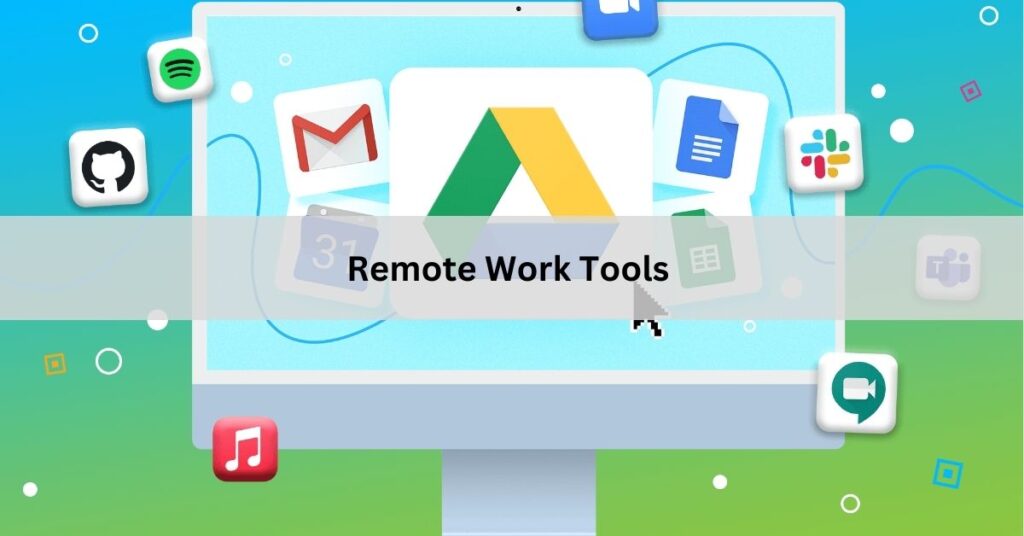Introduction
Remote work has become a significant part of the modern workplace, driven by advancements in technology and changing attitudes toward flexible work arrangements. To succeed in a remote work environment, having the right tools is essential. These tools facilitate communication, collaboration, project management, and productivity, ensuring that remote teams can function as effectively as in-office teams. This article explores the best remote work tools available today, offering insights into how they can enhance your work-from-home experience.
Communication Tools
Video Conferencing
Zoom: Zoom is a leading video conferencing tool known for its ease of use and reliability. It supports large meetings, webinars, and one-on-one calls, making it versatile for different communication needs. Zoom also offers features like screen sharing, breakout rooms, and recording capabilities, which are essential for effective remote communication.
Microsoft Teams: Microsoft Teams integrates seamlessly with Office 365, providing a comprehensive platform for video meetings, chat, and file sharing. It is particularly useful for organizations already using Microsoft products, offering a centralized hub for team collaboration.
Instant Messaging
Slack: Slack is a popular instant messaging tool designed for team communication. It organizes conversations into channels, making it easy to manage different projects and topics. Slack also supports integrations with other tools like Google Drive, Trello, and Asana, enhancing its functionality as a central communication hub.
Microsoft Teams: In addition to video conferencing, Microsoft Teams offers robust chat features. It allows for threaded conversations, direct messaging, and team-wide announcements, making it a versatile tool for maintaining constant communication among remote teams.
Collaboration Tools
Document Sharing and Collaboration
Google Workspace: Google Workspace (formerly G Suite) includes tools like Google Docs, Sheets, and Slides, which allow for real-time collaboration on documents. These tools are cloud-based, ensuring that team members can access and edit files from anywhere. Google Workspace also includes Google Drive for secure file storage and sharing.
Microsoft OneDrive and SharePoint: Microsoft OneDrive and SharePoint offer robust file sharing and collaboration capabilities. OneDrive is ideal for individual file storage, while SharePoint is designed for team collaboration, allowing for document sharing, version control, and real-time editing.
Project Management
Trello: Trello uses a visual board and card system to manage projects and tasks. It allows teams to create boards for different projects, add task cards, set due dates, and assign tasks to team members. Trello’s intuitive interface and flexibility make it a favorite for many remote teams.
Asana: Asana is a comprehensive project management tool that supports task management, project timelines, and team collaboration. It offers various views, including lists, boards, and calendars, to help teams organize and track their work efficiently.
Productivity Tools
Time Management
Toggl: Toggl is a time tracking tool that helps remote workers monitor their productivity and manage their time effectively. It offers features like project tracking, detailed reports, and integrations with other productivity tools, making it easy to see where your time is going and optimize your workflow.
RescueTime: RescueTime runs in the background of your computer or mobile device, tracking the time you spend on different applications and websites. It provides insights into your productivity patterns, helping you identify distractions and focus on your most important tasks.
Focus and Distraction Management
Forest: Forest is a unique productivity app that encourages focus by planting virtual trees. When you want to stay focused, you start a timer, and a tree grows while you work. If you leave the app, the tree dies. Over time, you can grow a virtual forest, making it a fun and engaging way to stay focused.
Cold Turkey: Cold Turkey is a powerful distraction blocker that allows you to block websites, applications, and even your entire computer if needed. It helps remote workers avoid distractions and stay focused on their tasks by limiting access to non-productive activities.
Security Tools
Virtual Private Networks (VPNs)
NordVPN: NordVPN is a top-rated VPN service that provides secure and encrypted internet connections. It is essential for remote workers who need to access sensitive information or connect to company networks securely. NordVPN offers a user-friendly interface and a wide range of server locations.
ExpressVPN: ExpressVPN is another reliable VPN service known for its fast speeds and strong security features. It helps remote workers protect their online privacy and access restricted content, ensuring a safe and secure remote work environment.
Password Management
LastPass: LastPass is a password manager that securely stores and manages your passwords. It offers features like password generation, autofill, and secure sharing, making it easy to maintain strong and unique passwords for all your accounts.
1Password: 1Password is another popular password manager that helps remote workers keep their login information secure. It offers features like password vaults, secure notes, and two-factor authentication, ensuring that your sensitive information is protected.
File Storage and Backup
Cloud Storage
Dropbox: Dropbox is a widely used cloud storage service that offers secure file storage and sharing. It supports file synchronization across devices, making it easy for remote workers to access their files from anywhere. Dropbox also offers collaboration features, such as file comments and shared folders.
Google Drive: Google Drive, part of Google Workspace, provides secure cloud storage and file sharing. It integrates seamlessly with other Google tools, making it an excellent choice for remote teams using Google Workspace for document collaboration.
Backup Solutions
Backblaze: Backblaze is a cloud backup service that provides continuous and automatic backups of your files. It ensures that your data is protected against loss, whether due to hardware failure, accidental deletion, or other unforeseen events.
Carbonite: Carbonite is another reliable cloud backup service that offers automatic and secure backups. It provides comprehensive data protection, ensuring that remote workers can recover their files quickly and easily in case of data loss.
Health and Wellness Tools
Ergonomics
Ergotron: Ergotron offers a range of ergonomic products, such as adjustable standing desks and monitor mounts, to help remote workers create a comfortable and healthy workspace. Proper ergonomics can prevent strain and injuries, improving overall productivity and well-being.
Mental Health
Headspace: Headspace is a meditation and mindfulness app that helps remote workers manage stress and improve mental health. It offers guided meditations, breathing exercises, and sleep aids, making it easier to stay calm and focused throughout the workday.
Calm: Calm is another popular app for meditation and relaxation. It provides guided meditations, sleep stories, and music designed to reduce stress and promote relaxation, helping remote workers maintain a healthy work-life balance.
Conclusion
In today’s remote work environment, having the right tools is essential for maintaining productivity, collaboration, and overall well-being. From communication and collaboration tools to productivity, security, and wellness solutions, these tools can significantly enhance your remote work experience. By leveraging these resources, remote workers can stay connected, manage their tasks efficiently, and maintain a healthy work-life balance, ultimately leading to greater success and satisfaction in their remote work journey.