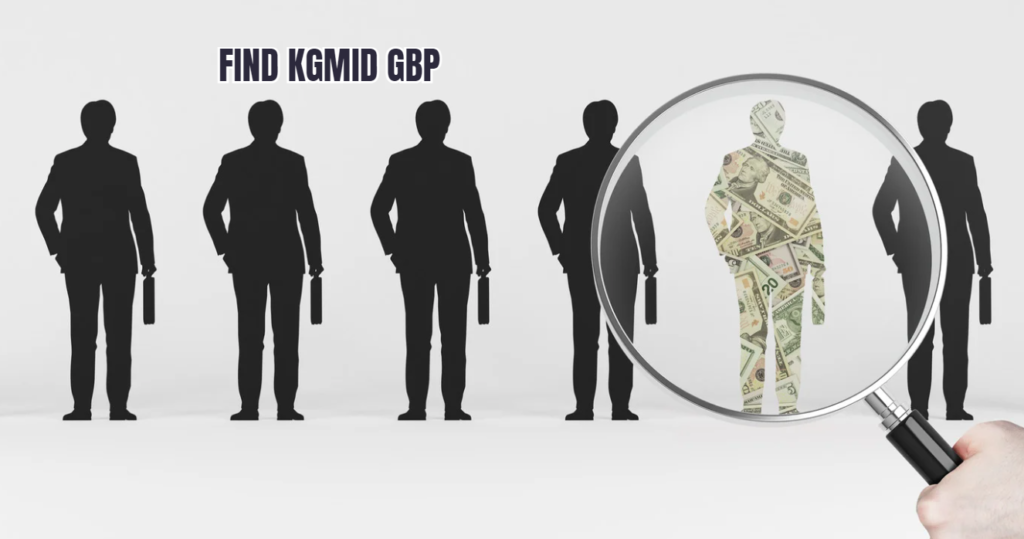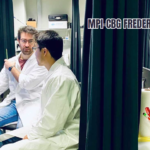In the digital age, managing online information and search engine visibility is crucial for businesses, public figures, and organizations.
One term that’s gaining traction is KGMID (Knowledge Graph Machine ID), a unique identifier linked to Google’s Knowledge Graph, while GBP refers to Google Business Profile (formerly known as Google My Business). Understanding how to find KGMID GBP and utilize these tools effectively can significantly boost your online presence.
This article dives deep into everything you need to know about KGMID and GBP—what they are, why they matter, and how to find KGMID GBP for your business or entity. We’ll cover all the strategies, methods, and tips necessary to harness these powerful tools for SEO success.
1. What is KGMID?
1.1 Definition of KGMID
KGMID stands for Knowledge Graph Machine ID, which is a unique identifier Google assigns to entities within its Knowledge Graph. The Knowledge Graph is Google’s system for organizing information about various topics—people, businesses, landmarks, events, and more. It collects data from a wide range of sources to deliver richer and more relevant search results.
1.2 The Role of KGMID in Google’s Knowledge Graph
Google uses KGMID to categorize and represent entities within its Knowledge Panel, the box that appears on the right side of the search engine results page (SERP). This panel includes key details about businesses, people, or concepts, and is often sourced from authoritative websites like Wikipedia, databases, or Google’s own indexed data.
The KGMID serves as a distinct digital footprint for each entity, allowing Google to deliver structured and accurate information. For businesses, understanding and using their KGMID can lead to better SEO rankings and more detailed visibility in search results.
2. What is GBP (Google Business Profile)?
2.1 Overview of Google Business Profile (GBP)
Google Business Profile (formerly known as Google My Business) is a free tool provided by Google that allows businesses and organizations to manage their online presence across Google Search and Maps. By verifying and editing your business information, you can help customers find you and understand the story of your business.
2.2 Key Features of GBP
- Business Information: Add essential information such as address, phone number, website, and hours of operation.
- Customer Reviews: Manage and respond to customer reviews, which is critical for building trust and credibility.
- Google Maps Integration: Improve your visibility in local searches by ensuring your business appears on Google Maps.
- Insights: Access analytics to understand how customers find and interact with your listing.
2.3 Why GBP Matters
GBP is an essential tool for businesses aiming to attract local customers and build online authority. Optimizing your GBP listing can lead to higher search rankings, better customer engagement, and improved visibility in Google’s local search results.
3. Why You Should Care About KGMID and GBP
3.1 Boosting Search Engine Visibility
Both KGMID and GBP play a significant role in increasing your online presence. Understanding how to find KGMID GBP can directly impact how Google categorizes and displays your business in search results, including the Knowledge Panel, Local Pack, and Google Maps.
3.2 Credibility and Trust
Having a verified Google Business Profile and being linked with a KGMID adds credibility to your entity. Google’s Knowledge Graph pulls information from verified sources, meaning a business with a KGMID appears more trustworthy to users. Customers are more likely to engage with businesses that have a complete, verified, and accurate Google profile.
3.3 SEO Advantages
Optimizing your KGMID and GBP for SEO provides multiple advantages:
- Improved Ranking in Local Search: Google’s algorithm prioritizes local businesses with well-managed profiles and established KGMIDs.
- Rich Snippets in Search Results: A properly structured KGMID can trigger rich snippets, such as business hours, contact information, and reviews, making your business stand out in search results.
- Increased Click-Through Rates (CTR): Well-optimized profiles can attract more clicks, boosting traffic to your website and driving more leads.
4. How to Find KGMID GBP: Step-by-Step Guide
Finding your KGMID is essential for ensuring your business or entity is correctly represented in Google’s Knowledge Graph. Here are some methods to help you locate it:
4.1 Method 1: Finding KGMID from the Knowledge Panel
If your business or entity already has a Knowledge Panel on Google, follow these steps:
- Search for Your Business or Entity Name: Open Google and search for your business or entity name.
- Locate the Knowledge Panel: The Knowledge Panel appears on the right-hand side of the search results.
- Inspect the HTML Source Code: Right-click on the page and select “Inspect” or press
Ctrl + Shift + I(Windows) orCmd + Option + I(Mac). Look for the@kgmidtag in the page’s HTML code. - Extract Your KGMID: The KGMID is usually presented as a string of letters and numbers (e.g.,
/g/11xxxxxx).
4.2 Method 2: Using the Google Knowledge Graph API
Another method for finding your KGMID is through Google’s Knowledge Graph API. This API allows you to query Google’s Knowledge Graph and retrieve specific entity information.
- Access the Knowledge Graph API: Go to the Google Knowledge Graph API page.
- Enter Your Business or Entity Name: In the search bar, enter your business name or relevant entity.
- Retrieve the KGMID: The API will return a list of entities that match your query. Look for the
"@id"field, which contains the KGMID.
4.3 Bonus Tip: Structured Data
One of the easiest ways to ensure that your business or entity gets a KGMID is by implementing structured data (schema markup) on your website. This helps Google understand the content and context of your site better, increasing the likelihood of a Knowledge Graph entry.
- Use JSON-LD or Microdata: These formats allow you to add schema markup to your website easily.
- Add Relevant Information: Include key details such as business name, address, contact info, social media profiles, and more in your structured data.
- Use Google’s Structured Data Testing Tool: Test your markup to ensure it’s properly implemented.
5. Optimizing Your GBP and KGMID for SEO
5.1 Complete Your GBP Profile
A fully optimized Google Business Profile is essential for local SEO success. Follow these tips to ensure your profile is complete and accurate:
- Add Accurate Information: Ensure your business name, address, and phone number (NAP) are consistent across all platforms.
- Choose the Right Categories: Select business categories that best describe your services.
- Add Photos and Videos: High-quality images and videos of your business can increase engagement and trust.
- Collect Reviews: Encourage satisfied customers to leave reviews, which can positively impact your rankings.
5.2 Optimize Your Website for KGMID
Optimizing your website for KGMID involves using structured data to help Google’s Knowledge Graph identify your business or entity accurately.
- Use Schema Markup: As mentioned, use structured data to label important information about your business, such as your name, location, and services.
- Verify Your Social Media Profiles: Link your social media accounts to your website and ensure they are active and up to date.
- Maintain Consistency: Make sure all online references to your business are consistent, including NAP and services offered.
6. Advanced Techniques to Enhance Your Online Presence
6.1 Leverage Google Ads for Local Search
Running Google Ads campaigns can increase your visibility in local search results, especially when combined with an optimized GBP listing and KGMID.
6.2 Implement Local SEO Best Practices
To enhance your GBP listing and overall visibility, focus on local SEO:
- Local Keywords: Target location-specific keywords in your website content, meta descriptions, and GBP posts.
- Citations: Ensure your business is listed on major directories like Yelp, TripAdvisor, and Yellow Pages with consistent NAP information.
- Local Link Building: Partner with local organizations, bloggers, and media outlets to build quality backlinks to your website.
7. FAQs About Finding KGMID GBP
7.1 What is the easiest way to find my KGMID?
The easiest method to find your KGMID is by inspecting the HTML source code of your Knowledge Panel or using Google’s Knowledge Graph API.
7.2 Why is my business not showing in the Knowledge Panel?
If your business is not appearing in the Knowledge Panel, it could be due to insufficient structured data on your website or inconsistent information across the web. Implementing schema markup and ensuring consistency in your business details can help.
7.3 How can I improve my Google Business Profile ranking?
To improve your GBP ranking, ensure your profile is fully optimized with complete and accurate information. Encourage customer reviews, respond to inquiries, and update your business with new posts and photos regularly.
7.4 Can I change my KGMID?
No, the KGMID is a unique identifier created by Google. However, you can influence how Google represents your business by maintaining a consistent online presence and implementing structured data.
Conclusion
Understanding how to find KGMID GBP is essential for businesses and public figures aiming to improve their visibility in Google search results. By utilizing Google’s Knowledge Graph and optimizing your Google Business Profile, you can enhance your SEO strategy, build credibility, and attract more customers. Structured data, local SEO best practices, and maintaining consistent business information across all platforms will help you harness the full power of these tools.
If you haven’t already, take the time to find your KGMID, optimize your GBP, and implement the strategies outlined in this article. Your efforts will pay off with improved online visibility, increased customer trust, and higher search engine rankings.