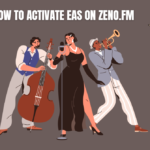Fallout 4 is a beloved entry in the post-apocalyptic RPG series developed by Bethesda Game Studios. Its expansive open world and rich narrative have captivated players worldwide. For those looking to enhance their gameplay experience, the AFA AIO Fallout 4 mod offers a comprehensive suite of upgrades and tweaks designed to transform the game in remarkable ways.
This article will provide an in-depth analysis of the AFA AIO Fallout 4 mod, explore its features, and offer guidance on how to get the most out of this all-in-one enhancement.
Introduction to AFA AIO Fallout 4
AFA AIO Fallout 4 is an all-in-one mod package designed to enhance the Fallout 4 experience. It integrates a range of modifications that improve graphical fidelity, gameplay mechanics, and overall performance. This comprehensive mod aims to provide a seamless upgrade for both new and seasoned players seeking to enrich their post-apocalyptic adventure.
What is an All-in-One Mod?
An all-in-one mod, as the name suggests, bundles multiple mods into a single package. This approach simplifies the modding process by reducing the need for multiple installations and ensuring compatibility among various modifications. For Fallout 4, the AFA AIO mod consolidates enhancements that would otherwise require separate installations.
Features of AFA AIO Fallout 4
The AFA AIO Fallout 4 mod offers a wide array of features designed to enhance different aspects of the game. Here’s a detailed breakdown of what you can expect:
Graphical Enhancements
- High-Resolution Textures: AFA AIO Fallout 4 includes high-resolution textures that bring more detail to the game’s environments, characters, and objects. This upgrade improves visual fidelity, making the post-apocalyptic world more immersive and realistic.
- Improved Lighting and Weather Effects: The mod enhances lighting and weather systems, creating more dynamic and realistic environmental effects. Expect more nuanced weather patterns, better atmospheric effects, and more vibrant lighting.
- Enhanced Shadows and Reflections: With improved shadow mapping and reflections, the mod adds depth and realism to the game’s visual presentation. Shadows become more defined and reflective surfaces more accurate.
- Customizable Graphics Settings: The mod allows players to fine-tune various graphical settings, giving them control over visual quality and performance balance.
Gameplay Tweaks
- Rebalanced Gameplay Mechanics: AFA AIO Fallout 4 rebalances core gameplay mechanics to provide a more engaging experience. This includes adjustments to combat, crafting, and survival systems.
- New Quests and Content: The mod introduces additional quests and content, expanding the game’s narrative and providing new challenges for players.
- Improved AI Behavior: Enhancements to AI behavior make NPCs more responsive and challenging, improving the overall gameplay experience.
- Expanded Crafting Options: With added crafting options, players can create more diverse items and modifications, enriching the game’s crafting system.
Performance Improvements
- Optimized Game Performance: The mod includes performance tweaks that help the game run more smoothly on various hardware configurations. This includes optimizations for load times and frame rates.
- Bug Fixes and Stability Improvements: AFA AIO Fallout 4 addresses common bugs and stability issues, resulting in a more stable gaming experience.
- Reduced System Load: The mod is designed to minimize the impact on system resources, ensuring better performance without compromising visual quality.
Additional Content
- New Locations and Environments: Explore new locations and environments that add variety to the Fallout 4 world. These additions offer fresh exploration opportunities and new gameplay experiences.
- Enhanced Audio: Improved audio effects and voice acting contribute to a more immersive experience, with better sound quality and more detailed environmental audio.
- Customizable User Interface: The mod provides options to customize the user interface, making it more intuitive and user-friendly.
How to Install AFA AIO Fallout 4
Installing AFA AIO Fallout 4 involves several steps to ensure proper integration and functionality. Follow these instructions to install the mod effectively:
Prerequisites
- Fallout 4 Installation: Ensure that you have a clean installation of Fallout 4. The mod is designed for the base game and may not be compatible with other major mods that alter core game files.
- Mod Manager: It is recommended to use a mod manager such as Nexus Mod Manager or Vortex for easier installation and management of mods.
- Backup Your Game: Before installing any mods, make sure to back up your game files and save data to prevent potential issues.
Installation Steps
- Download the Mod: Obtain the AFA AIO Fallout 4 mod from a reputable source, such as Nexus Mods or the mod creator’s official site.
- Extract Files: If the mod is downloaded as a compressed file (e.g., .zip or .rar), extract it to a temporary folder using a tool like WinRAR or 7-Zip.
- Install via Mod Manager: Open your mod manager and use the “Add Mod” or “Install” option to import the AFA AIO Fallout 4 files. Follow the prompts to complete the installation.
- Manually Install (if necessary): If installing manually, copy the mod files to the appropriate Fallout 4 directories (e.g., Data folder) and ensure that they are properly integrated.
- Activate the Mod: In your mod manager or game launcher, activate the AFA AIO Fallout 4 mod. Ensure that it is enabled and properly loaded.
Post-Installation Configuration
- Adjust Settings: Open the game and navigate to the mod settings to adjust any configurations or preferences according to your needs.
- Verify Installation: Check that all features of the mod are functioning as expected. Look for improvements in graphics, gameplay, and performance.
- Update as Needed: Keep an eye out for updates to the AFA AIO Fallout 4 mod and apply them as necessary to maintain compatibility and enhance features.
Tips for Optimizing Your Fallout 4 Experience with AFA AIO
- Adjust Graphics Settings: Fine-tune the graphics settings to balance visual quality and performance based on your hardware capabilities. Experiment with different settings to find the optimal configuration.
- Monitor Performance: Use performance monitoring tools to track frame rates and system load. Adjust settings if you experience performance issues or lag.
- Regular Backups: Continue to back up your game saves and mod configurations regularly to prevent data loss and ensure a smooth gaming experience.
- Community Feedback: Engage with the Fallout 4 modding community to share experiences, seek advice, and stay informed about updates and enhancements.
- Test New Features: Take time to explore and test the new features introduced by the mod. This will help you fully appreciate the enhancements and identify any issues that may need attention.
Troubleshooting Common Issues
Issue 1: Mod Not Loading
Solution: Ensure that the mod is correctly installed and activated in your mod manager. Check for conflicts with other mods and verify that your game version is compatible with the mod.
Issue 2: Performance Drops
Solution: Adjust graphics settings to reduce the load on your system. Check for any conflicting mods or background applications that may impact performance.
Issue 3: Incompatibility with Other Mods
Solution: Review the compatibility of AFA AIO Fallout 4 with other installed mods. Disable conflicting mods or use a mod compatibility tool to resolve issues.
Issue 4: Crashes or Stability Issues
Solution: Ensure that all mod files are correctly installed and up-to-date. Verify the integrity of your game files and check for any known issues with the mod.
Future Updates and Community Feedback
The modding community is continually evolving, with new updates and improvements regularly released for mods like AFA AIO Fallout 4. Stay engaged with modding forums and communities to receive the latest updates and contribute feedback.
Community Engagement
Participate in forums and discussion groups related to Fallout 4 modding. Share your experiences, report issues, and offer suggestions for future updates to help improve the mod.
Updates and Enhancements
Monitor the mod creator’s website or mod repository for announcements about new versions, bug fixes, and additional features. Apply updates as needed to keep your mod experience fresh and functional.
FAQs
Q1: What is the AFA AIO Fallout 4 mod?
A1: The AFA AIO Fallout 4 mod is an all-in-one modification package designed to enhance various aspects of Fallout 4, including graphics, gameplay, and performance.
Q2: How do I install the AFA AIO Fallout 4 mod?
A2: Download the mod, use a mod manager or manually copy the files to your Fallout 4 directory, and activate the mod in your game launcher.
Q3: Are there any prerequisites for installing AFA AIO Fallout 4?
A3: Yes, you need a clean installation of Fallout 4, a mod manager, and a backup of your game files before installing the mod.
Q4: What should I do if the mod causes performance issues?
A4: Adjust the graphics settings, check for conflicts with other mods, and ensure that your system meets the mod’s requirements for optimal performance.
Q5: How can I provide feedback or report issues with the mod?
A5: Engage with the modding community through forums or the mod creator’s official channels to provide feedback, report issues, and contribute to future updates.
Conclusion
The AFA AIO Fallout 4 mod offers a comprehensive suite of enhancements designed to enrich the Fallout 4 experience. With improvements in graphics, gameplay, and performance, this all-in-one mod transforms the game into a more immersive and engaging adventure. By following the installation instructions and optimizing settings, players can fully enjoy the mod’s features and elevate their gameplay experience. Engage with the modding community, stay updated with future releases, and explore the vast possibilities that AFA AIO Fallout 4 has to offer.